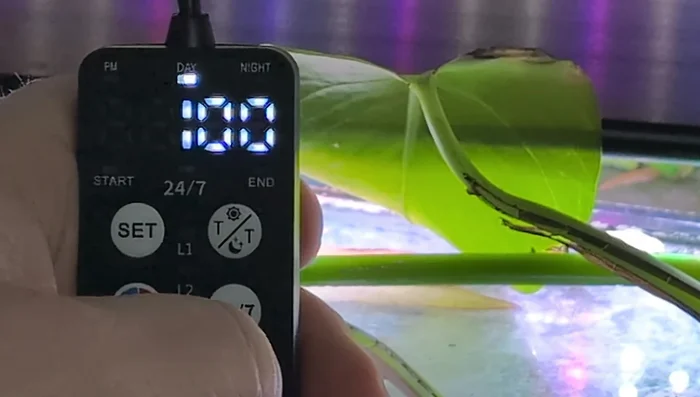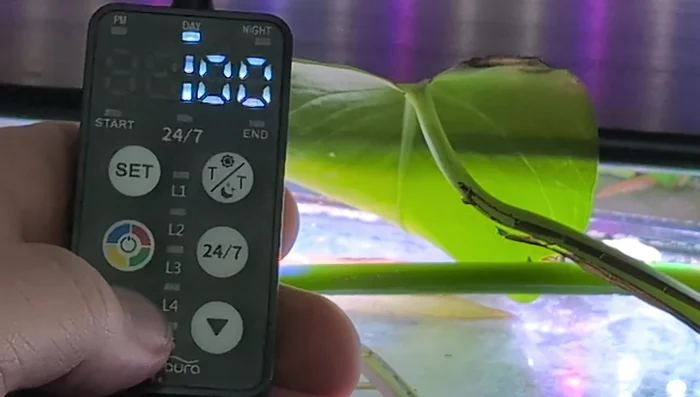The SR657 Sierra Aquarium Plant Light is a powerful tool for cultivating a thriving underwater ecosystem, but maximizing its potential requires understanding its day and night modes. Properly utilizing these settings is crucial for promoting healthy plant growth, vibrant colors, and the overall well-being of your aquatic inhabitants. Incorrectly configured lighting can lead to algae blooms, stunted plant growth, and even stress for your fish. This isn't just about flipping a switch; understanding the nuances of each mode will unlock the true power of your SR657.
This article will guide you through a comprehensive step-by-step process of setting up and mastering both the day and night modes of your SR657 Sierra Aquarium Plant Light, ensuring your aquarium flourishes. From initial configuration to fine-tuning the light schedule for optimal results, we'll cover everything you need to know to transform your aquarium into a vibrant, healthy environment.
Preparation and Safety Guidelines
- Always ensure the SR657 light is completely submerged before powering on to prevent electrical shock and damage to the unit.
- Avoid direct eye contact with the activated LED lights, especially at close range. The intensity can be harmful.
- Regularly inspect the wiring and connections for any signs of damage or fraying. Replace immediately if necessary to prevent electrical hazards.
Step-by-Step Instructions
Daylight Mode Setup
- Toggle the Day/Night mode button (short press) until the Daylight indicator is flashing.
- Long press the Day/Night mode button. Use the up/down buttons to set the desired start time (hours and minutes).
- After setting the start time, the display will automatically switch to the end time. Use the up/down buttons to adjust.
- Adjust the light intensity using the up/down buttons, ranging from 5% to 100% in 5% increments.




Daylight Mode Setup - Press the Day/Night mode button to confirm all daylight settings.

Daylight Mode Setup Nightlight Mode Setup
- Toggle the Day/Night mode button until the Nightlight indicator is flashing.
- Long press the Day/Night mode button. Use the up/down buttons to adjust the start time.
- After setting the start time, adjust the end time using the up/down buttons.
- Choose a color (1-9) using the up/down buttons. Options include various shades to simulate sunset or moonlight.



Nightlight Mode Setup - Adjust the intensity (5%-100%) using the up/down buttons.
- Press the Day/Night mode button to finalize all nighttime settings.


Nightlight Mode Setup
Read more: Fluval Flex Light Replacement: A Quick & Easy Guide
Tips
- Utilize the 24-hour clock for easier time setting.
- The light gradually ramps up/down over 15 minutes for a smooth transition.